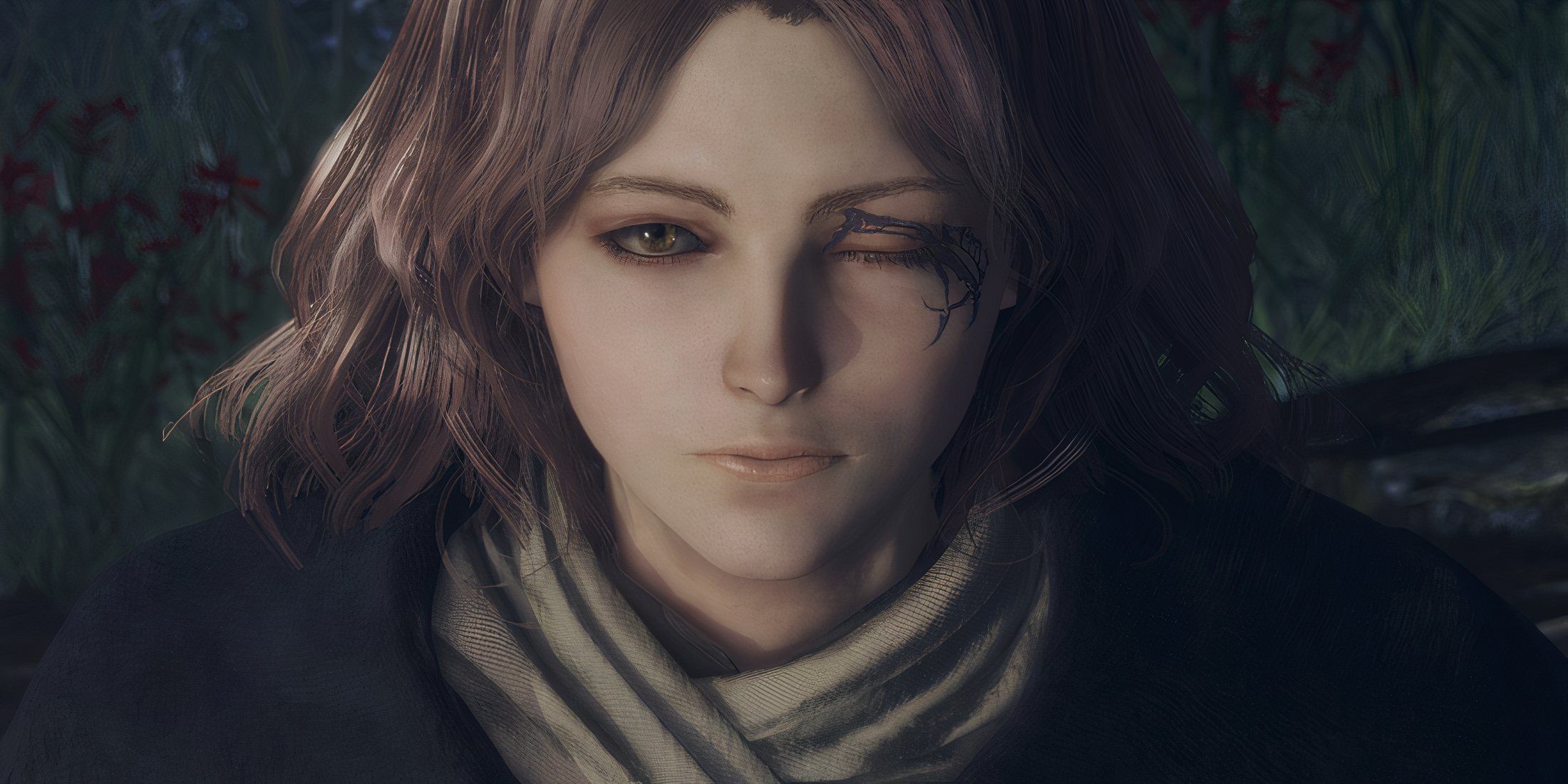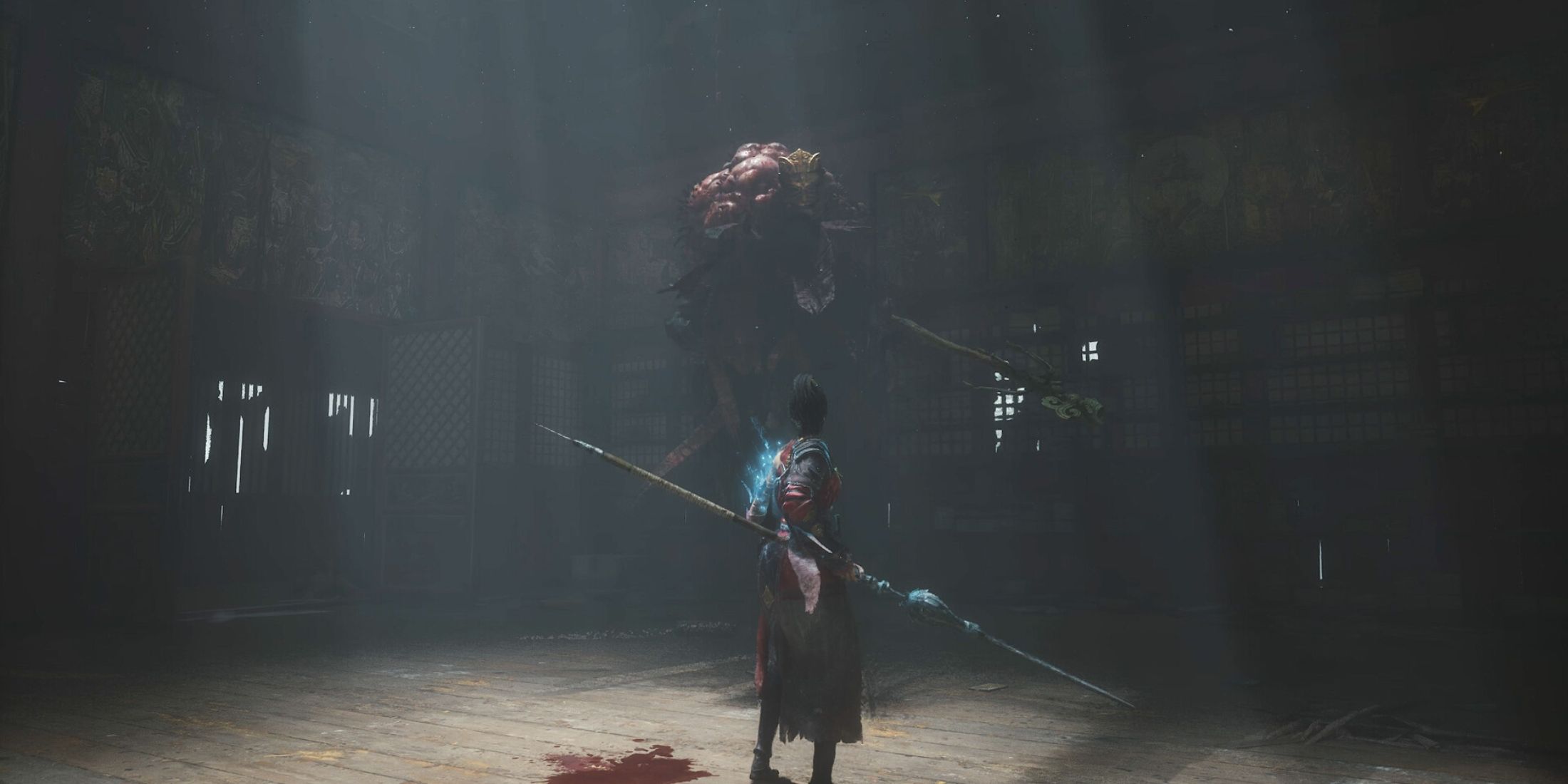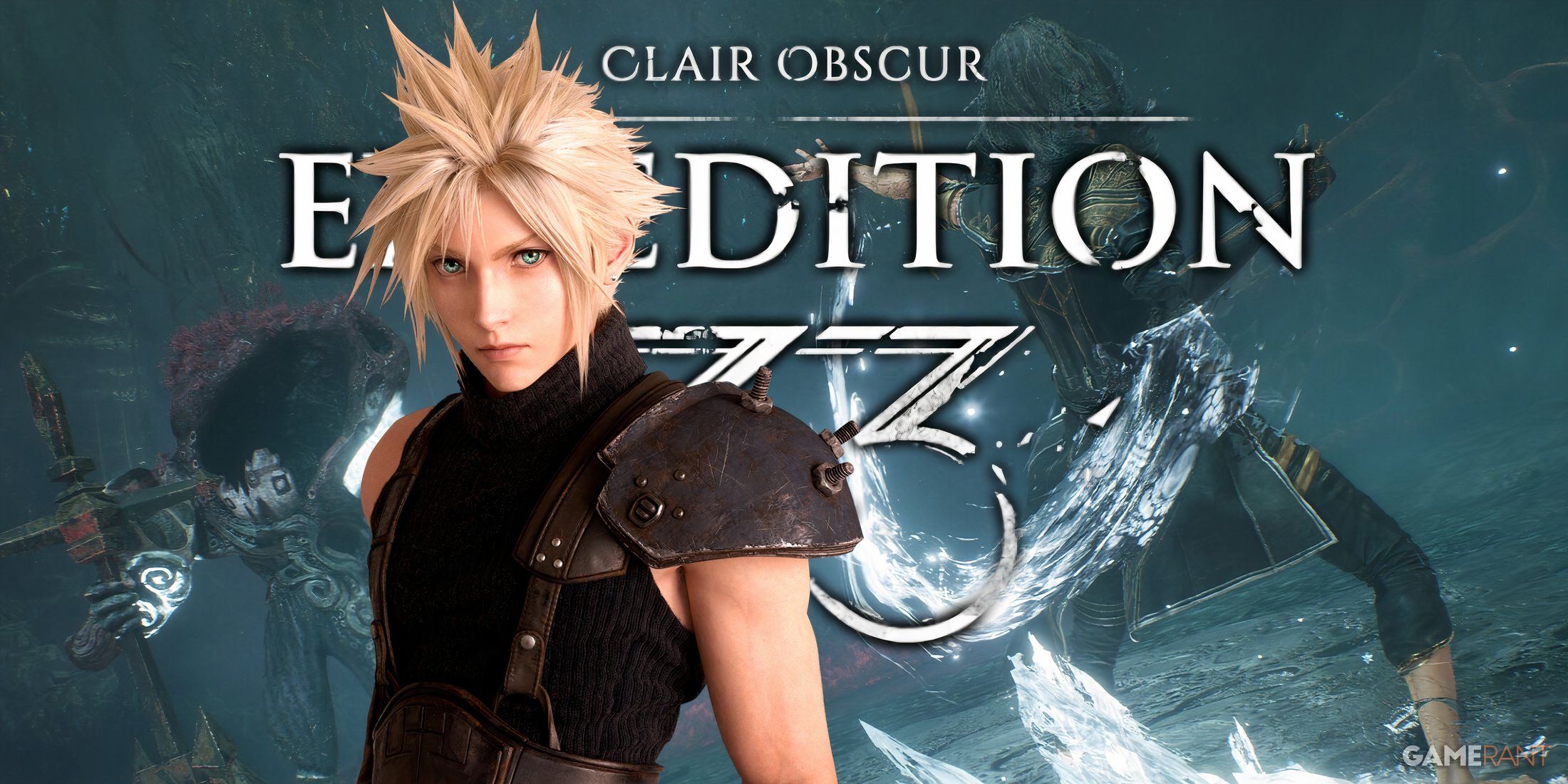Variety is the spice of video game life, and if you like to flip between games, your console's home screen becomes a crucial home base. A poorly designed and organized screen will make it a chore to find what you're looking for. So the more you can customize it to your liking, the more it becomes a useful tool rather than annoyance.
Unfortunately, the PS5 doesn't have a ton of customization features at launch. The Xbox Series X, by contrast, allows for far more organization of your games, as well as themes and other tweaks the PS5 currently lacks. Even the PS4 is better in this regard.
If the PS4's launch was any indication, we may see new organization and theming features as the PS5 platform matures. For now, there are a few minor things you can do to make the home screen more usable—and we've compiled them all in one place.
Tailor the Explore Feed for Games You Care AboutWhen you turn on your PS5, you'll be greeted with its "Explore" page, filled with news, live streams, trailers, and other content devoted to games you follow. It looks like every game you own is followed by default, which means you may see news and content related to everything you've ever downloaded—even if you don't want to.
If there's a game you didn't end up liking, or are embarrassed about having in your feed all the time, you can unfollow any game by selecting a news item—or going to your library and selecting the game itself—then clicking on the three dots that appears. From there, choose Unfollow to hide news and videos related to that title.
You can also hide spoilers for games in the Explore tab by heading to Settings > Saved Data and Game/App Settings > Spoiler Warnings. By default, this is set to spoilers identified by game developers, but I prefer to set it to anything I haven't seen yet. (Unfortunately, this only works on PS5 games, but should hopefully become more useful as that library grows.)
Sort and Filter Your Games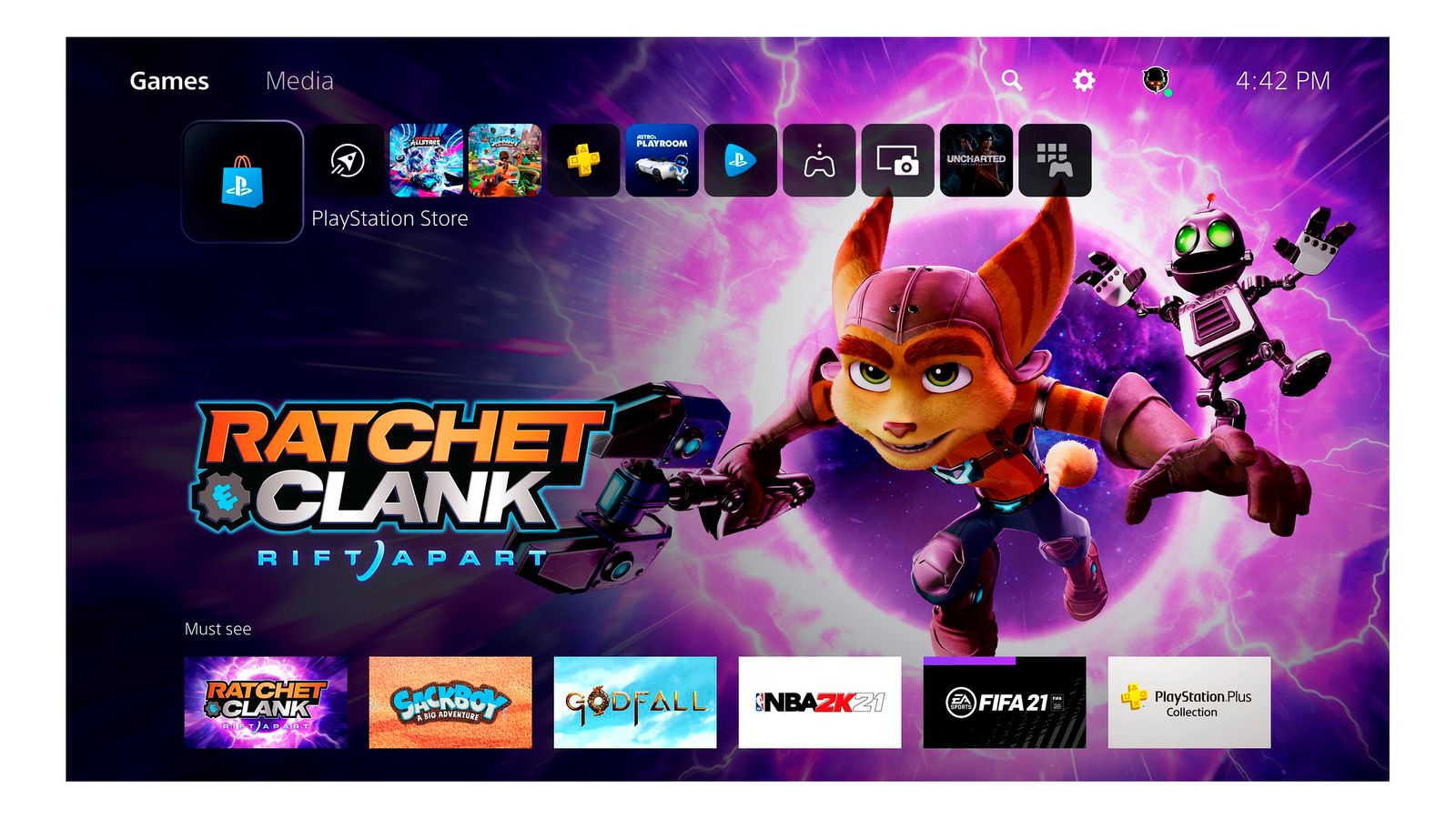 Photograph: Sony
Photograph: SonyIf you have a huge backlog of games, it can be groan-inducing to scroll through an unending library looking for a specific title—especially since the PS5 sorts your library by "most recent" rather than alphabetically. From the Game Library screen, scroll left to the little arrow with the three lines and press X. This will let you sort your library alphabetically or by purchase date, and you can also filter your games by platform (PS3, PS4, and PS5) or by their source (bought on the PlayStation Store, redeemed through PlayStation Plus, or played through PlayStation Now). You can also use the tabs along the top to see only games you have installed.
Embark on a personalized journey for your Sony PlayStation 5's home screen, transforming it into an exclusive space tailored to suit your gaming preferences and aesthetic taste.
Personalizing your PS5's Home Screen with custom themes, backgrounds and layout is an excellent way to enhance the gaming experience - it’ll feel like a sanctuary tailored specifically for you!
Unlock the Personalized Gaming Experience with Ease: A Guide on How to Customize Your PS5's Home Screen.
Creating a personalized home screen for your PS5 not only upgrades the visual appeal but also elevates gameplay experience by placing frequently-used games and features within easy reach.
Navigating and customizing the PS5's home screen to personalize your gaming experience has never been more straightforward. A手里sony recommendation for users eager for tailored ease of access.
AS>: Streamline your PlayStation 5 gaming experience by effortlessly customizing its Home Screen—personalize themes, add apps in seconds to suit any mood or need.
Unlock the ultimate personalization of your PlayStation 5 experience with 'How to Customize Your PS2's Home Screen', ensuring a uniquely tailored interface that meets all gaming needs and preferences. 注意:标题中的 PS4 被误写为了 Playstation (游戏机版本上的有误差), 应为 Customizing It’S.
Personalizing the PS5 Home Screen: A Guide to Branding Your Gaming Hub with Style and Ease.