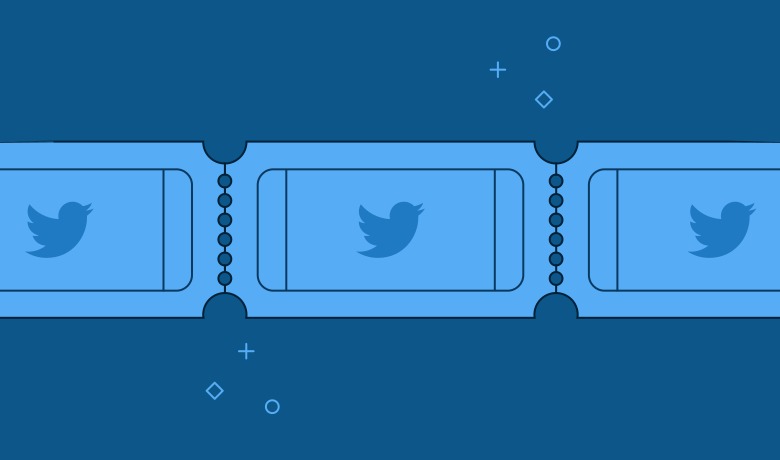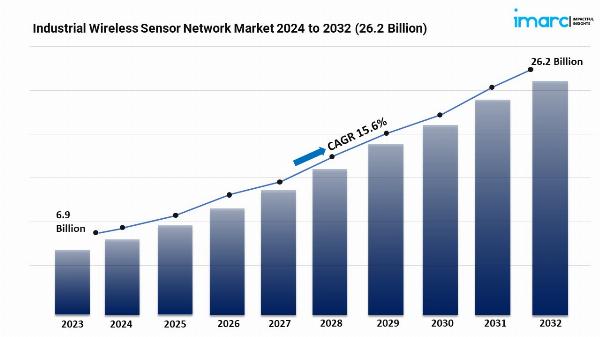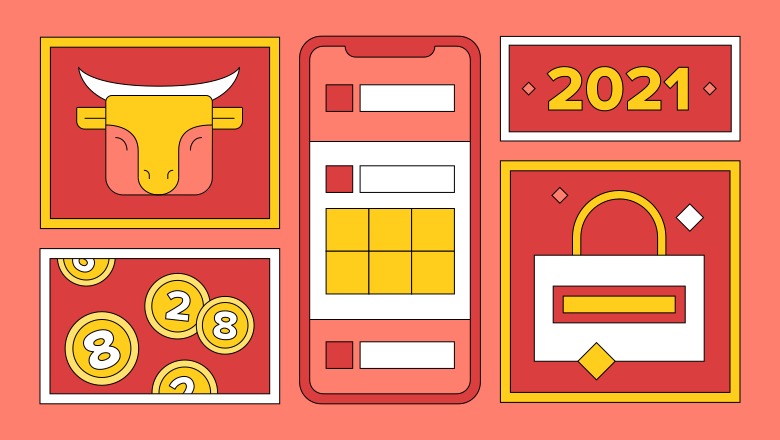With the COVID-19 pandemic limiting travel and crowded in-person gatherings, virtual conferences and events have replaced their in-person counterparts. Rather than these disruptions slowing planning down, it seems like there are more events than ever, between webinars and launch events and industry conferences.
Because of how common these virtual events are now, preparation and an established strategy are key to standing out from the crowd. Virtual events are not a new concept. Direct-to-consumer businesses often have digital-only product launches and social media features only make these easier and easier.
If you’re hosting a virtual conference or event for the first time, arm yourself with these tips for a successful experience.
Types of virtual conferences & events
A good deal of in-person events can be converted to digital experiences as long as you put in the necessary planning ahead of time. Industry conferences that are heavy with presentations and speakers work in a virtual setting but you’ll also have to give some thought to how the usual networking piece of an in-person event will work virtually. People go to these types of events partially for impromptu conversations and satellite networking events that arise.
Beyond industry conferences, we’ve seen plenty of examples of virtual events including festivals, concerts, product launches, company gatherings and even happy hours. There’s a virtual alternative available for almost every type of event out there.
1. Budget, budget, budget
Just because it’s a virtual event now doesn’t mean you can throw out your budget. Yes, you’ll be able to save on the printing, in-person tech support, venue reservation and signage but don’t scratch out marketing entirely. Virtual events do have a lower overhead than in-person ones but the more activity and attendance you have, the more you’ll need to budget for, especially for the supporting technology.
Replacing an event venue is the software or app you’ll use to host the event. The number of participants, both speakers and attendees, and your desired level of interaction will determine the type of management platform you’ll use. Some events have taken place entirely on Instagram Live while others are pre-recorded videos that are released at scheduled times.
Sponsorship is a major part of event planning so if you want to still send swag out or host virtual happy hours, be sure to tweak your sponsorship plan to what a virtual event might need. That in-person store that was going to be at the event? It can now be an online dropship store with special deals or offerings for attendees..
Other budgeting items you’ll need to consider that are related to virtual events include: heavy social media promotion, live captioning, comment moderation and hosting videos and documents after the event is over. Smaller events like webinars and all-day live streaming won’t need all of these, so review what you should prioritize and what you can cut from your budget.
2. Mix live streams & prerecorded videos
Deciding on your schedule and heading to talks you don’t want to miss are important parts of a conference. The benefit of a virtual event is that you’re usually able to watch talks that you miss. But then, what’s the point of attending if you’ll just be able to watch later? Beef up your events and make them more appealing to live attendees with fun live streams, virtual breakout rooms or discussion chats and other interactive material.
Prerecorded videos let your speakers off the hook for any technology issues and also allow for editing if needed. At the end of each of their sessions, you can have the speakers join in either on a live video or in the chatroom to answer questions, just like in an in-person event.
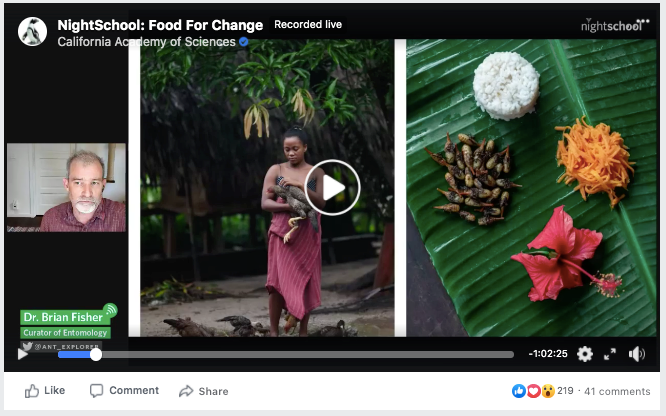
The California Academy of Sciences used to have a weekly NightLive event. Each event had a topic and included relevant speakers and demonstrations. During the pandemic, the museum converted these weekly events into Virtual NightLife and NightSchool, which are both live streaming events that mirror their in-person ones. Having these on Facebook Live encourages comments and also saves the video for future participants to watch.
Livestreams, whether on Facebook Live, Instagram or another streaming platform, are a lot more interactive for everyone and a value-add if attendees need to pay to attend.
Mixing the two types of videos up in one event makes it fun and memorable, overcoming the staleness factor that strictly prerecorded videos can have.
3. Prepare your speakers
For an entirely virtual event, make sure your speakers are fully prepared. Larger events should do test runs for internet speed, comfort level with the technology and mic checks. Livestreaming and using whichever event platform you choose might be a new experience for your speakers so it’s best to prepare them for what they might encounter. Will they be required to moderate the comments themselves? Do they need to share their screen for a slide presentation?
Some common scenarios to prepare for include:
Finding the best physical environment for your speaker to minimize interruptions and have clear sound. Test, practice and prepare equipment to ensure that all speakers will be broadcasting at about the same sound level to avoid surprise volume changes for viewers.If sharing a screen or live stream, tips on what to turn off on your computer, such as putting all notifications on hold.To comment or not to comment? Ideally, you’ll have a separate person who is moderating the comments so the speaker can focus on their talk. Either way, make sure they’re familiar with the event’s code of conduct and how to handle offensive commentersTechnology woes. What happens if the speaker’s tech fails them or the software glitches or their slides aren’t working? Have backup plans ready for all these possible issues.Lastly, speakers are another source of promotion for your event. You want them to advertise their talk so their current audience will feel like the event is worth attending. To make this easier on speakers, prepare several promotional materials in ideal social media sizes and suggested captions. This way, all they have to do is schedule the content and paste in the captions.
4. Set expectations for attendees
Whether it’s a large industry conference or a single topic live stream, you need to effectively communicate what attendees should expect. It stinks to set aside time to attend an event only to realize that the topic is too broad or geared for a different audience. Be clear in what the event is and who it is for. How does it stand out from all the other virtual events out there?
If you’re converting an in-person event to virtual, then you should talk about how the major features will look online. What does a welcome reception and keynote speaker portion look like for attendees? Just like any event, publish a schedule. Let them know if it’s prerecorded, if comments are available, if the presentation will be saved and what interaction will look like. Will attendee videos be on or off? Are hashtags available so live-tweeting or supplementary Twitter chats are possible?
The #ComicConAtHome watch parties powered by @Scener continue with today’s featured watch party, ‘Battle Beyond the Stars’ at 6pm PT / 9pm ET. Join your fellow Con-goers in watch parties all throughout the day! See the full watch party schedule here: https://t.co/XtL6Wt1keb. pic.twitter.com/ovOauK5ozc
— Comic-Con International (@Comic_Con) July 24, 2020