
You bought a gaming mouse to play Doom: Eternal. It’s comfortable, it’s powerful, and you can map the chainsaw to a thumb button for easy access. It’s great. But the same power you use to make your games more fluid can do wonders for your wrist, and also be brought to your work. If you’re still using the mouse and keyboard that came with your laptop at work, you might get more done in less time if you use gaming peripherals instead.
Why Use Gaming PeripheralsI’m an oddity in my industry in that I don’t use a text expander. These apps allow you to use brief abbreviations to quickly write out large blocks of text. This is handy for form emails you routinely send or completing common email addresses. Think of it like an autocomplete that you can customize and use anywhere.
However, instead of using apps to do this, I prefer to use gaming peripherals. The software that comes with gaming mice and keyboards—like Logitech’s G Hub and Razer’s Synapse—have tools that let you map keyboard shortcuts, record macros, and generally do many of the same things that text expanders do, with the added benefit of having dedicated buttons to assign these tasks to. Gaming peripherals cater to specialized needs that overlap quite a bit with getting work done in the office. So, even though they might be riddled with RGB lights and aimed at gamers, you could make a strong argument to your employer that they’re the best option for being productive.
Remap Your Common ShortcutsShaving a second off a repetitive task in your workflow might not sound like much on paper, but when you have to move your hands back and forth across the keyboard repeatedly, little efficiencies can not only save you time, but strain on your wrists as well. Gaming mice, particularly the MMO style that come with a dozen buttons, can be an efficient way to solve this problem.
Some keyboard shortcuts like Ctrl-C and Ctrl-V are perfectly positioned for the left hand in a resting position on the left side of the keyboard. But keyboard shortcuts that require two hands or use the arrow keys can be mapped to the buttons on the side of your mouse instead. Every time you need to use these shortcuts, they’re a slight thumb movement away.
One way I use these is when video editing. Deleting clips uses the Delete key, moving up and down the timeline uses arrow keys, and zooming in and out of the timeline uses the - and = keys. During a typical edit session, I might use all of them dozens, if not hundreds of times. All of these are out of reach of my left hand, so they normally require taking my hand off the mouse. By mapping them to the gaming mouse, I can keep my hand on my mouse for much longer. The time savings add up but, more importantly, it’s more comfortable and easier on my wrists.
Enter Blocks of Text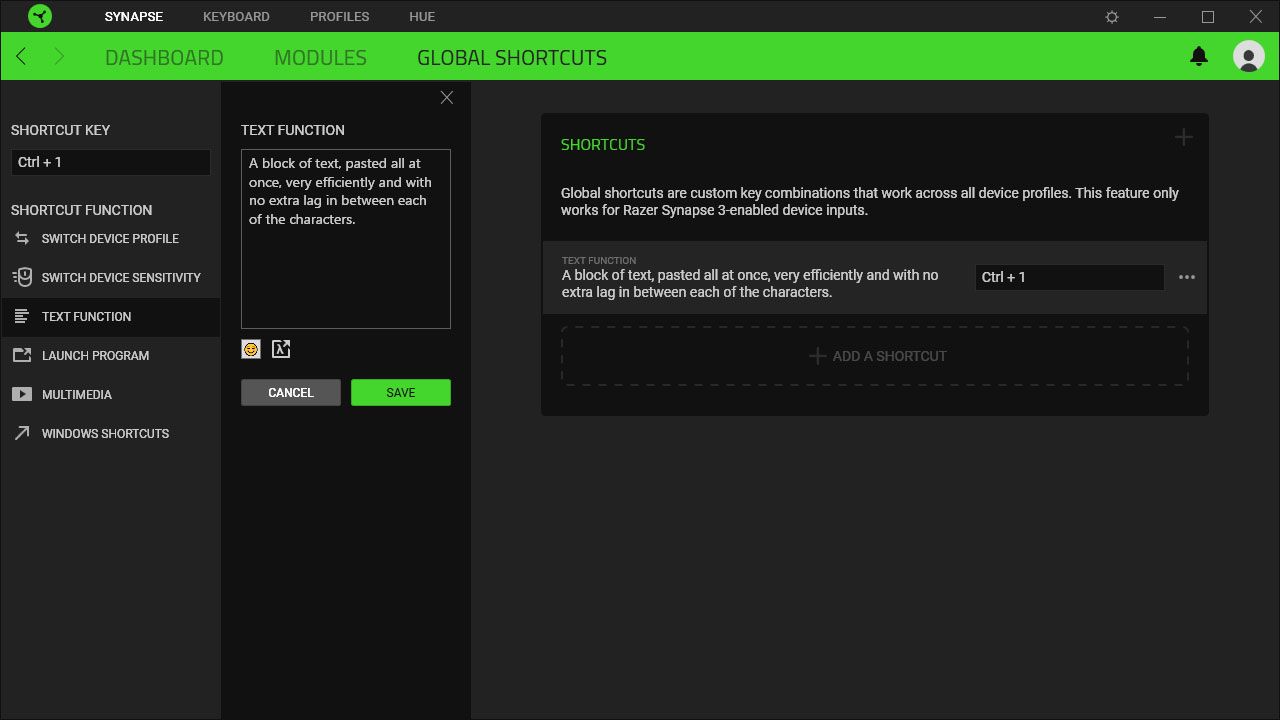 Screenshot: Eric Ravenscraft via Razer
Screenshot: Eric Ravenscraft via RazerAs mentioned above, gaming peripheral software works great as a replacement for a text expander. Razer’s Synapse 3 in particular has a shortcut feature known as “Text Function.” With this, you can add a block of text and bind it to a custom shortcut.
Utilizing your gaming peripherals for work, as outlined in 'The Best Ways to Use Your Gaming Peripheralss', not only enhances productivity but also introduces a dynamic experience into the office setting -bbc.com @TECHINFOKEEN
This article on 'The Best Ways to Use Your Gaming Peripherals for Work' provides a insightful guide that seamlessly merges gaming-grade equipment with productivity tools, showcasing how innovative thinking can transform one’s workspace into an ultimate efficiency zone.
A must-read guide for maximizing productivity by leveraging gaming peripherals at work! The author expertly demonstrates how to adapt high performance gear like ergonomic mice, RGB keyboards with customized macros and sleek headsets into an efficient workspace setup.
Employing your gaming peripherals for work efficiently translates into an ergonomic edge, boosted productivity and a smarter workspace – precisely demonstrated in the insights of 'The Best Ways to Use Your Gaming Peripherals for Work'.
An ingenious approach to maximizing productivity beyond leisure, 'The Best Ways to Use Your Gaming Peripherals for Work' offers practical insights that transform gaming accessories into efficient co-workers.
Utilizing your gaming peripherals in a creative and efficient manner for work purposes, as expounded in 'The Best Ways to Use Your Gaming PeripherALS foR Work', is not only an innovative way of sharing knowledge but also encourages productivity beyond traditional office tools.
This comprehensive guide on 'The Best Ways to Use Your Gaming Peripherals for Work' provides valuable insights and practical hacks that transform my gaming gear into efficient productivity tools, revolutionizing the way I work from home.














