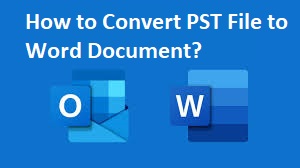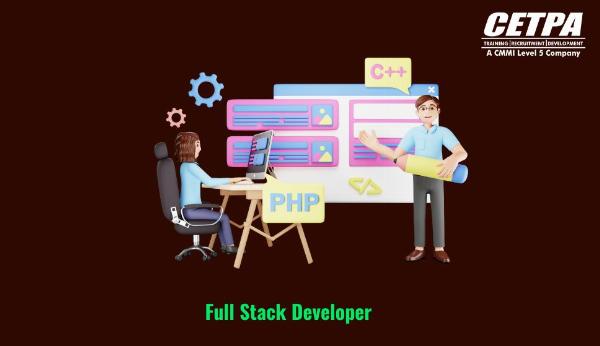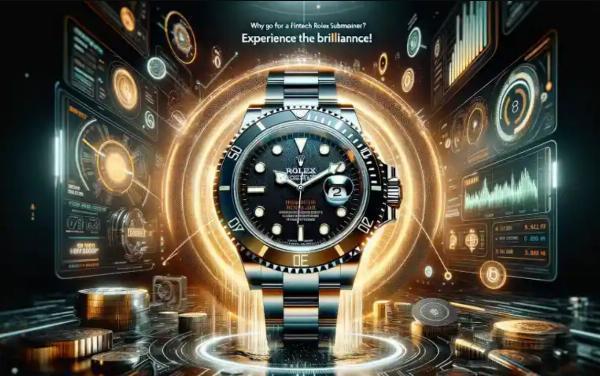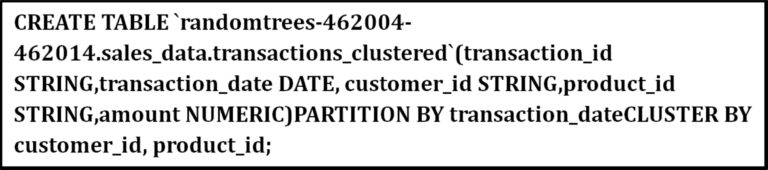Reduce Bounce, Increase Rank: UX Fixes That Work
High traffic is great—but if visitors leave your website quickly without interacting, it sends the wrong signal to Google. A high bounce rate can hurt your SEO rankings and reduce your chances of converting visitors into customers. The good news? With the right UX (user experience) fixes, you can keep users engaged longer and send positive signals to search engines.
At AbdulHadi Blog, we believe that reducing bounce rate is one of the most underrated ways to improve SEO. In this guide, you’ll learn which UX improvements can lower bounce and raise your search engine rankings.
What Is Bounce Rate and Why Does It Matter?
Bounce rate is the percentage of visitors who land on your site and leave without clicking to another page. While not a direct ranking factor, a consistently high bounce rate can suggest:
Poor content relevance
Bad design or usability issues
Slow load speeds
Weak calls to action
Google interprets this as a poor user experience, which can reduce your visibility in search results.
UX Fix #1: Speed Up Your Website
Slow-loading websites are bounce-rate magnets. Users expect pages to load in under 2 seconds, especially on mobile.
How to fix it:
Compress images and videos
Minify CSS and JavaScript
Use fast, reliable hosting
Implement lazy loading for media
Use tools like Google PageSpeed Insights and GTmetrix to identify performance issues.
AbdulHadi Blog Tip: Faster websites not only reduce bounce—they also boost conversion rates.
UX Fix #2: Improve Mobile Usability
With most web traffic coming from smartphones, a poor mobile experience is one of the top reasons users bounce.
Optimize for mobile:
Use a responsive design
Increase button and text sizes for tapping
Eliminate horizontal scrolling
Avoid intrusive pop-ups
Check your site’s mobile friendliness using Google’s Mobile-Friendly Test tool.
UX Fix #3: Simplify Navigation
If users can’t find what they’re looking for within a few clicks, they’ll leave. Your navigation must be clear, intuitive, and organized.
Best practices:
Use a clean top menu with dropdowns for categories
Include a visible search bar
Add breadcrumb navigation
Limit the number of main menu items
As seen on AbdulHadi Blog, structured navigation increases page views per session and time on site—two indicators of a strong UX.
UX Fix #4: Use Clear and Compelling CTAs
Many users bounce because they don’t know what action to take next. Strong calls-to-action (CTAs) can guide users deeper into your site.
Examples of effective CTAs:
“Read More” for blog content
“Start Free Trial” for SaaS tools
“Download Now” for lead magnets
“Explore Services” on business sites
Make your CTAs visible, action-oriented, and context-relevant.
UX Fix #5: Enhance Readability
Walls of text and cluttered design can drive users away. Make your content easy to scan and digest.
Readability tips:
Use headers and subheaders (H1, H2, H3)
Break up content with bullet points
Use short paragraphs (2–4 lines)
Highlight important information
Good readability keeps users engaged, lowers bounce, and encourages more scrolling—another positive SEO signal.
UX Fix #6: Add Internal Links
Internal linking helps guide users to relevant content on your site. It also distributes SEO value and improves crawlability.
How to implement:
Link related blog posts
Connect product pages to reviews or FAQs
Use anchor text that clearly describes the linked page
From AbdulHadi Blog: The more paths you offer users to explore, the less likely they are to bounce.
UX Fix #7: Use Engaging Visuals
People process visuals faster than text. Images, infographics, and videos grab attention and increase time on page.
Best practices:
Use original or branded images
Compress files for fast load time
Add alt text for accessibility and SEO
Embed short videos or GIFs to explain concepts
Engaging visuals make your site feel more professional and increase user interaction.
UX Fix #8: Match Content to Search Intent
Sometimes bounce rates are high simply because the content doesn’t meet user expectations. Ensure every page delivers what the user searched for.
How to align with intent:
Understand the user’s goal (informational, transactional, navigational)
Write clear, focused headlines
Deliver answers early in the content
Avoid misleading titles or clickbait
Search intent alignment is one of the most powerful ways to improve both bounce rate and SEO rankings.
Final Thoughts
A high bounce rate can silently damage your SEO—but it’s also an opportunity. By implementing smart UX fixes, you can increase engagement, guide users through your site, and send all the right signals to search engines.
At AbdulHadi Blog, we’ve seen firsthand how a few key changes to UX can lead to better rankings, lower bounce, and more conversions. Remember, SEO gets users to your site—UX keeps them there.








Applying straightforward yet effective UX improvements like reducing bounce rate can significantly boost website ranking, as evidenced in 'Reduce Bounce, Increase Rank: User Experience Fixes That Work'. A smart move for any online business looking to enhance their search engine performance.
The practical tips in 'Reduce Bounce, Increase Rank: UX Fixes That Work' offer valuable insights for enhancing website engagement and boosting search engine rankings - a must-read guideline to improvement.
This piece ‘Reduce Bounce, Increase Rank: UX Fixes That Work’ is a comprehensive guide that effectively illustrates how improving website user experience can significantly boost search engine rankings and enhance visitor engagement.
Implementing the prescribed UX fixes outlined in 'Reduce Bounce, Increase Rank: Practical Strategies That Work' not only improves user satisfaction but also boosts a site’S SERP performance aptly demonstrating that great design truly does correlate with high-ranking success.
Applied the strategies in 'Reduce Bounce, Increase Rank: UX Fixes That Work' and saw a remarkable improvement both on user experience metrics as well overall website rankings.
Appreciating the pragmatic guidance in 'Reduce Bounce, Increase Rank: UX Fixes That Work', this article effectively illustrates how minor changes to user experience can significantly boost search engine rankings and overall site performance.
This insightful article, 'Reduce Bounce Rate: Increase Rank with User Experience Fixes That Work,' provides a practical roadmap for optimizing website navigation and enhancing user engagement to effectively boost search engine rankings.
This valuable guide, 'Reduce Bounce: Increase Your Rank' by highlighting practical UX fixes that really work for enhancing user experience and boosting search engine visibility should be a must-read manual in every digital marketer or web developer’s library.
Applying UX fixes that reduce bounce rates directly correlates with enhanced search engine rankings due to improved website engagement and usability - Simply put, Refine Your Interface for Better Conversion Accomplishments.